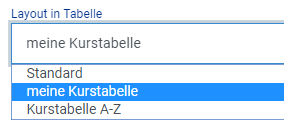Custom course table layouts
Custom course table layouts
In the former version of the OSG Seminar Manager, three different course table layouts could be selected.
Creating a course table layout
In the "Settings" you can find the "Layouts for course table" in the first tab "General".
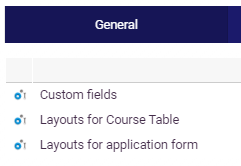
After clicking this link you see the overview of the course table layouts. Click the button "New" and you get the form for creating a course table layout.
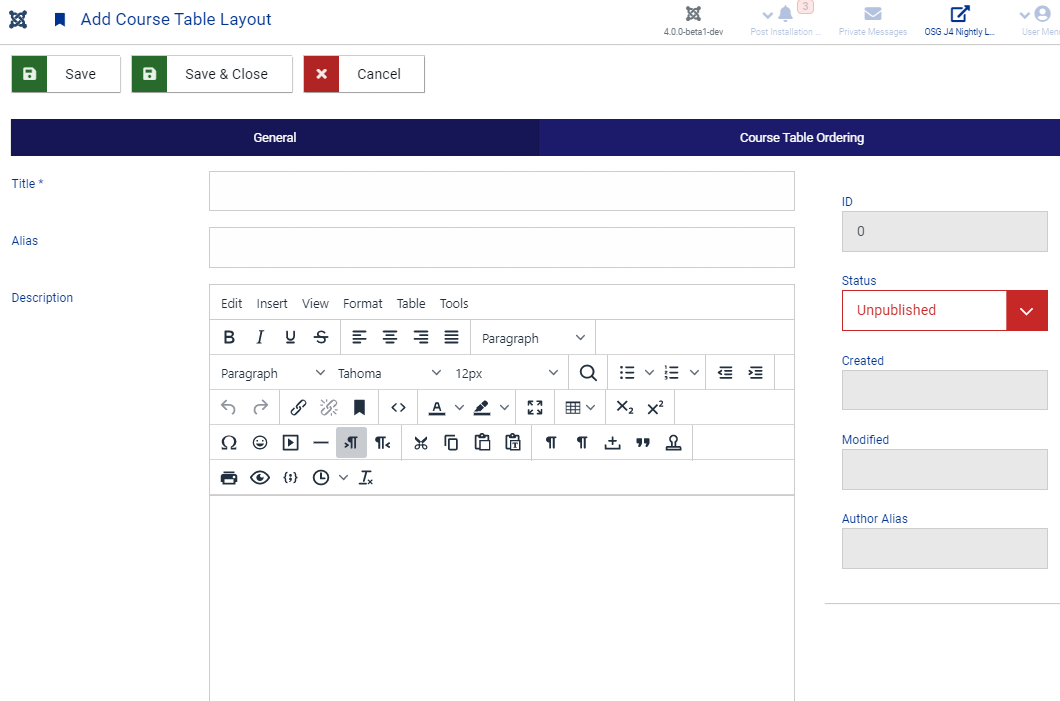
Insert a title here, to be able to choose the course table layout later-on.
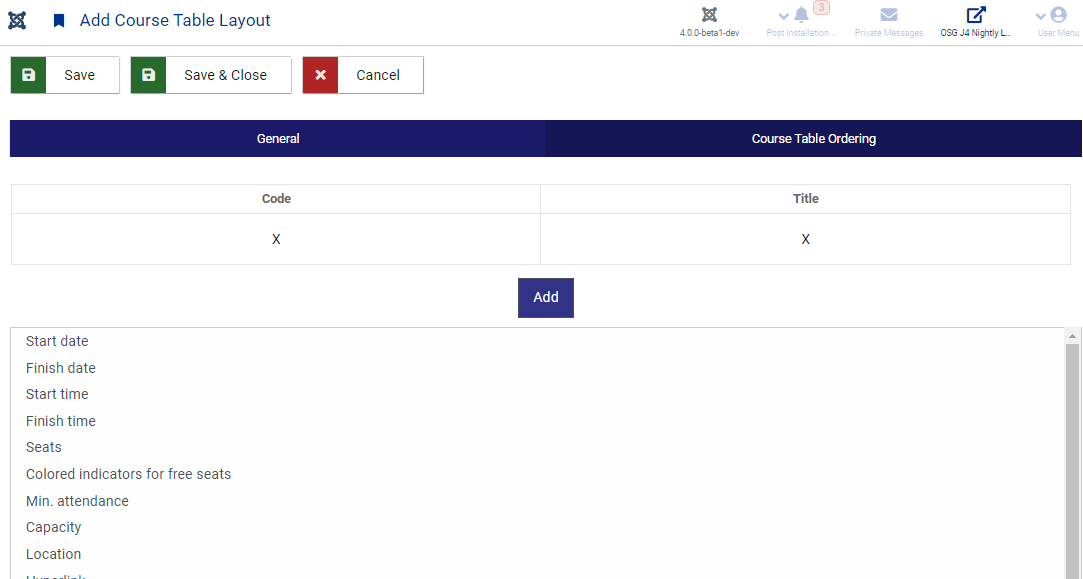
Im zweiten Tab wird nun ausgewählt, welche Felder in der Kurstabellen angezeigt werden sollen. Die erstellte Reihenfolge repräsentiert die Reihenfolge in der Kurstabelle im Frontend.
In the second tab, you select the fields to be shown in the course table. The created sequence of fields is also shown in the course table in the frontend.
Selecting a course table layout
If you have created a course table layout, you can now select it in the options. The option is found in the tab "courses" in the section "course table":