Payment overview revised
The payment overview was revised in this version of the OSG Seminar Manager and can now be combined with the invoice using an invoice variable.
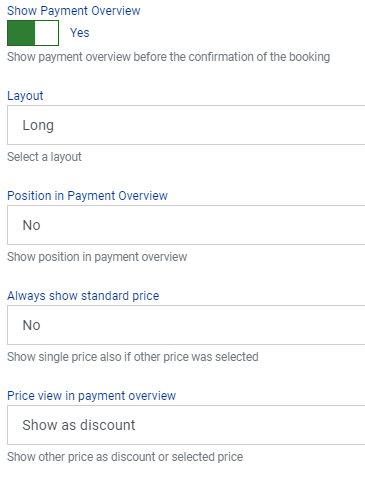
The payment overview can be customised in the options (tab payment and invoices - section payment overview).
The option "Layout" changes the payment overview to a long or more compact layout.
If you wwould like to number the positions in the payment overview, select this in the next field.
The option "Always show standard price" lets you decide, if the standard price is still shown if another price is selected.
If the standard price is not shown, you can see the selected price or the discount that is computed as the difference.
Payment overview in the invoice
The payment overview can be used in the invoice using a variable.
This new variable is listed on the right:
If you use this variable for a PDF invoice template, the payment overview is shown at this position.