Extra charges revised
Extra charges revised
In the previous version of the OSG Seminar Manager, the extra charges were put in a plugin (only one extra charge). To have more flexible extra charges with more functionality and also have more than one extra charge, they are now integrated in the price system of the component.
The extra charges also have to be considered in the payment overview. You can find more information about this here.
The prices are linked in the main menu of the component (Link "Prices"). Clicking the link leads to an overview of all prices:
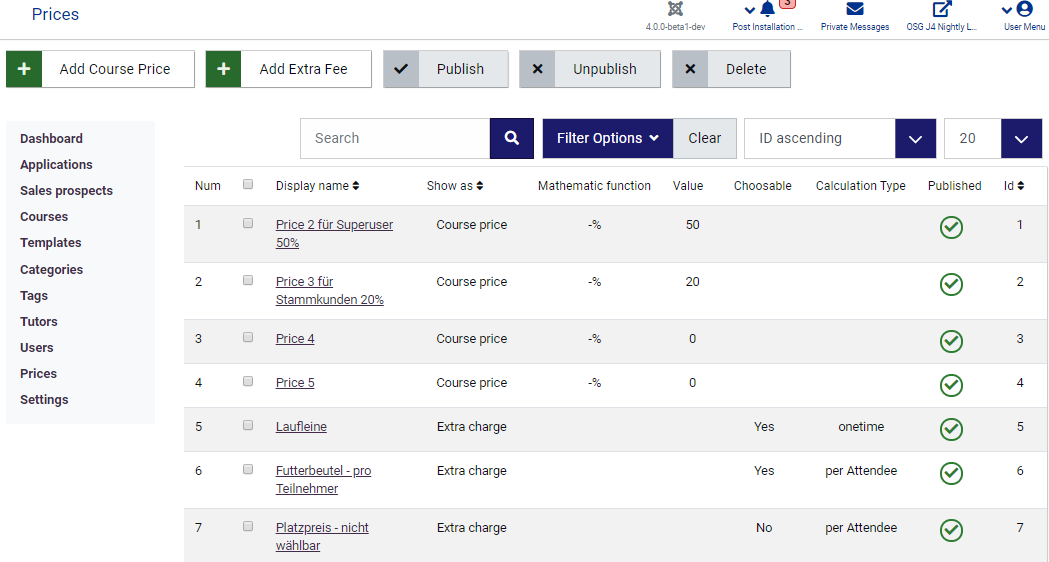
In the overview you can see some extra charges. They differ from normal prices due to the missing mathematic function and value. Two new fields are attached to extra charges, the information if they are choosable and the calculation type.
The parameter "choosable" lets you decide, if the extra charge is mandatory or if it is optional for the user, e.g. additional course materials.
The calculation type can be "onetime" or "per Attendee". For example, a processing fee can be onetime for an application, but the catering would be per attendee.
A new price can be created using the button "Add Course Price" and a new extra charge with the button "Add Extra Fee".
Adding a price to a course
Prices and extra charges must be set for each course, as the prices can differ from course to course. This is done in the course view in the tab "Prices".
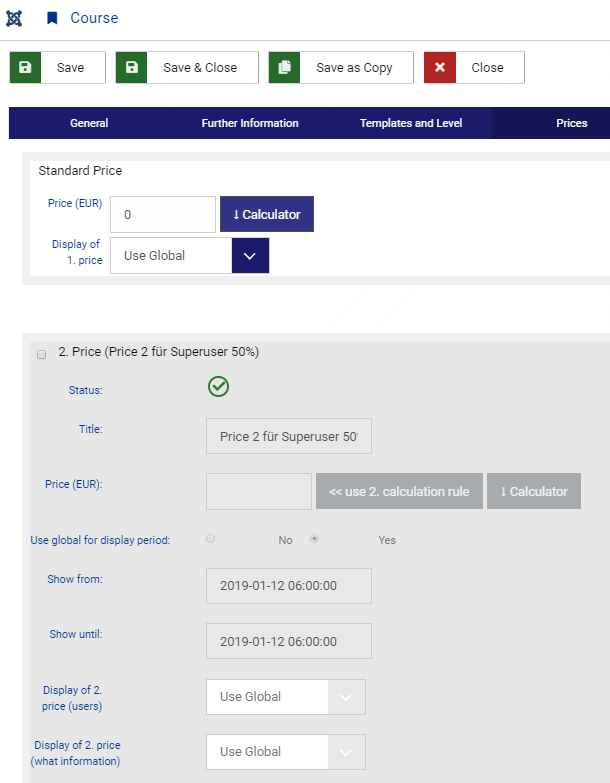
For every price or extra charge there is a box that has to be activated to set the price for the course. You must insert a price value to activate the price for that course in the frontend.
If a price is activated, but you still cannot see it in the frontend, this may be due to some options for prices. Prices can be used only for some user groups (here "Display of 2.price (users)). They can also be activated only for a certain time period ("Show from" and "Show until"). The status of the price itself should also be set to "published".
Frontend view
For the user, the price view in the frontend looks like this:
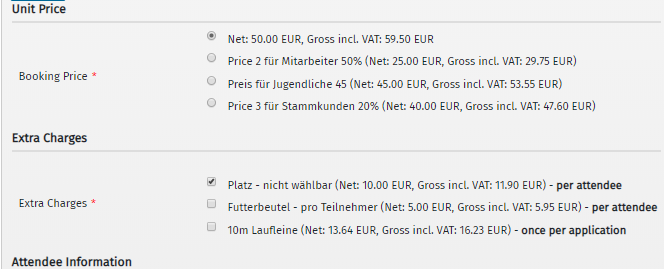
For the booking price, one price has to be selected from the different booking prices. The extra charges are already selected (if not choosable), or can be selected by the user.
Referenzen
Referencias
References
by WEBTRIBUTE GmbH
Bederstrasse 77, 8002 Zürich
+41 44 586 00 18
Impressum | GNU license | Datenschutz







